











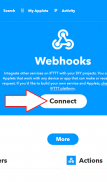

Mi Band 2/3 & Amazfit Сhannel ( Weather )

คำอธิบายของMi Band 2/3 & Amazfit Сhannel ( Weather )
To get the weather forecast, enter the URL from gismeteo.com, as shown in the picture.
Trigger for IFTTT.com by double-clicking Mi Band 2/HRX & Amazfit Bip/Arc.
Works with the Webhooks service.
For settings, see the images.
If the app does not connect to MiBand2 or is connected, but does not work, you need to turn Bluetooth off and on, and after that the app will connect and work stably.
IMPORTANT!
The IFTTT.com service does not work instantly, sometimes it takes 30 minutes after double-clicking on MiBand2 before IFTTT processes the message.
ที่จะได้รับการคาดการณ์สภาพอากาศที่ป้อน URL จาก gismeteo.com ดังแสดงในภาพ
ทริกเกอร์สำหรับ IFTTT.com โดยการดับเบิลคลิก Mi 2 วง / HRX & Amazfit Bip / Arc
ทำงานร่วมกับบริการ Webhooks
สำหรับการตั้งค่าดูภาพ
ถ้า app ไม่ได้เชื่อมต่อกับ MiBand2 หรือมีการเชื่อมต่อ แต่ไม่ทำงานคุณต้องเปิดบลูทู ธ และปิดและหลังจากนั้นแอปจะเชื่อมต่อและการทำงานเสถียร
สำคัญ!
บริการ IFTTT.com ไม่ทำงานทันทีบางครั้งก็ใช้เวลา 30 นาทีหลังจากการดับเบิลคลิกที่ MiBand2 ก่อน IFTTT ประมวลผลข้อความ
To get the weather forecast, enter the URL from gismeteo.com, as shown in the picture.
Trigger for IFTTT.com by double-clicking Mi Band 2/HRX & Amazfit Bip/Arc.
Works with the Webhooks service.
For settings, see the images.
If the app does not connect to MiBand2 or is connected, but does not work, you need to turn Bluetooth off and on, and after that the app will connect and work stably.
IMPORTANT!
The IFTTT.com service does not work instantly, sometimes it takes 30 minutes after double-clicking on MiBand2 before IFTTT processes the message.


























